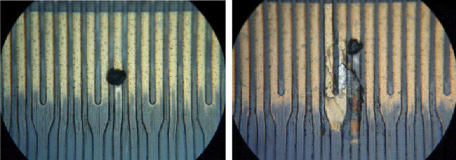How do I remove a paper jam?
- After powering on the printer, press OPEN, and open the door, then power it off.
- Take out the ribbon.
- Pull the paper gently with fingers holding both edges of the jammed paper to prevent touring it apart. (By using extreme force may damage the capstan and pinch roller.
- After remove the jammed papers, cut off the parts that are folded or damaged, and then trim the paper to horizontal position.
(If there is any wrinkle on the paper roll, it might jam again during next prints.)
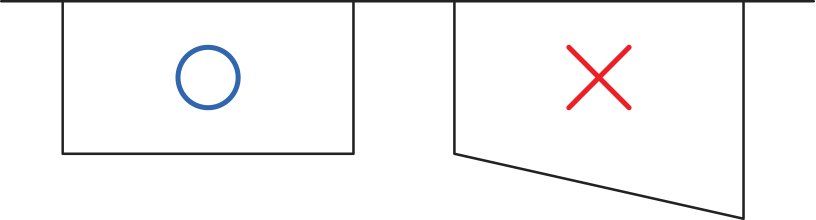
How do I remove a ribon jam?
- After powering on the printer, press OPEN, and open the door, then power it off.
- Remove all left over prints or stained. If there is any ribbons stick on to the paper, then you’ll need to follow the paper jam procedure above with this procedure.
- If the ribbon is broken, please glue it back firmly as show below:


- Put the ribbon back to the machine
- Roll the ribbon until the repaired section has been rolled in.
How do I enter "SYSTEM MODE" and "TS FUNCTION"?
Press MENU and EXEC simultaneously and release the button to enter trouble shooting TS FUNCTION:
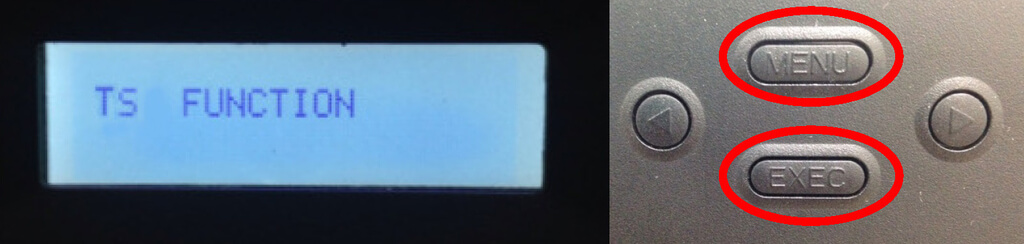
Starting from TS FUNCTION page, press MENU one time to enter PRINT TEST CHART:
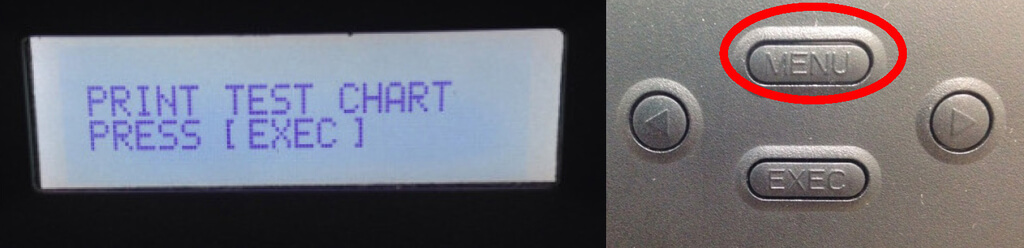
Press EXEC to print out the test chart

Starting from TS FUNCTION page, press MENU two times to enter PRINT STATUS CHART

Press EXEC to print out the status chart
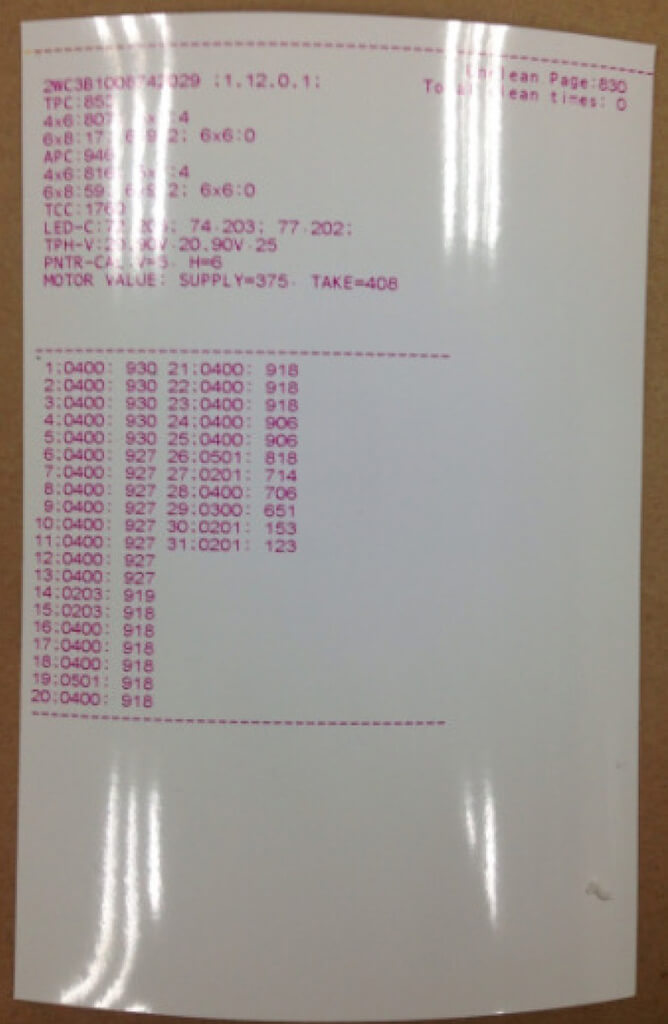
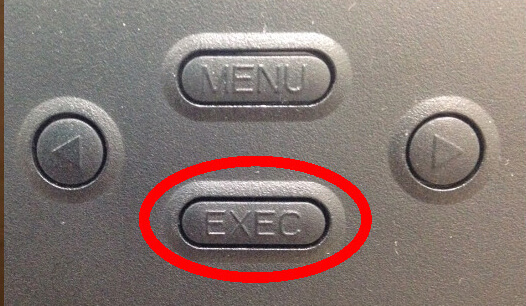
Starting from TS FUNCTION page, press MENU three times to enter CAPSTAN MOVEMENT

Press LEFT and RIGHT to move the capstan roller

Starting from TS FUNCTION page, press MENU four times to enter ADJUST MOTOR
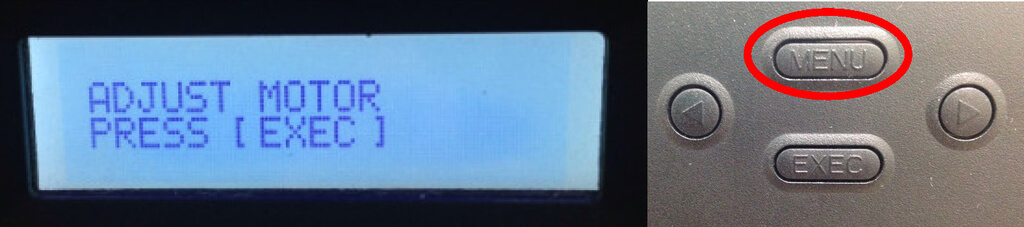
Remove the ribbon before using this function, then press EXEC
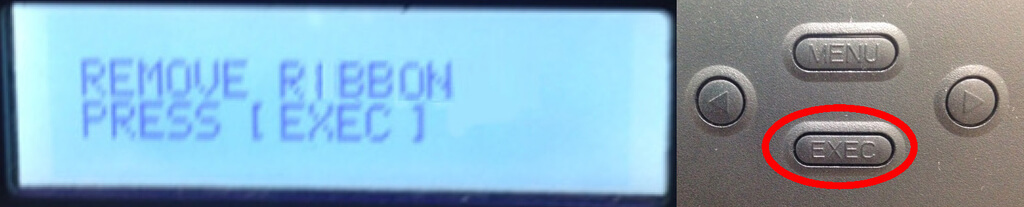
Press EXEC to start the motor adjustment, and it might take a few minutes for this procedure.
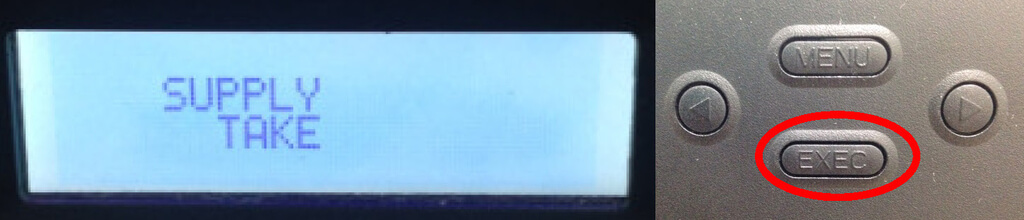
After it’s complete, it will show the values
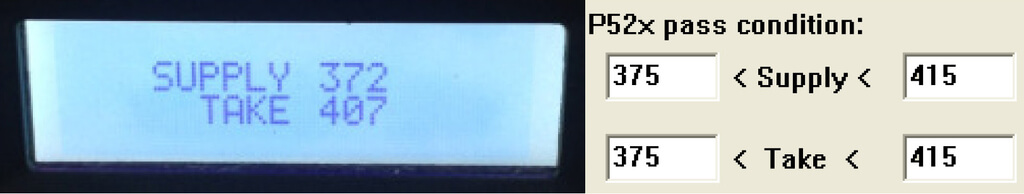
Press all four buttons simultaneously and release the button enter the SYSTEM MODE
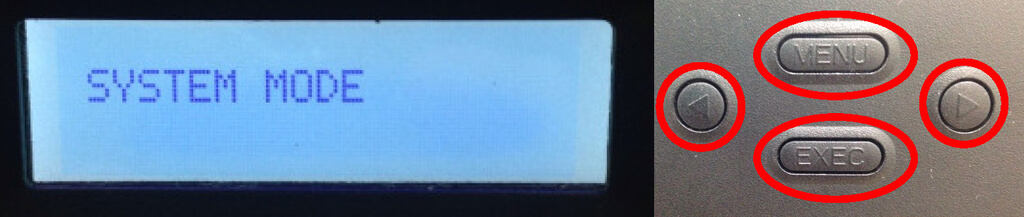
Starting from SYSTEM MODE page, press MENU one time to enter ADJUST TPH VOLTAGE
Press EXEC to start the adjustment, then you may choose to print before, after, original sample charts


Press LEFT and RIGHT to increase or decrease TPH voltage and press EXEC to apply.
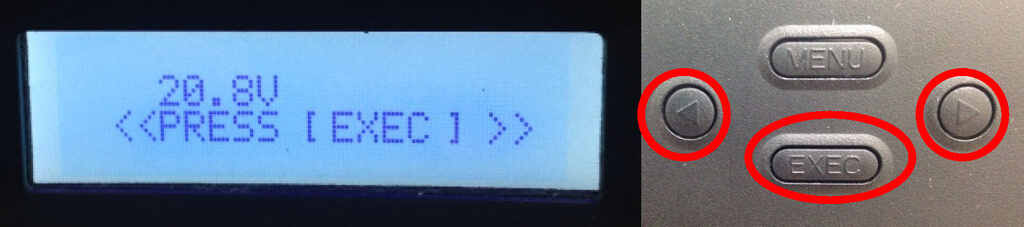
After you have apply your change, you can use LEFT or RIGHT button to choose whether or not to print the result.

Starting from SYSTEM MODE page, press MENU two times to enter ADJUST RBN VOLTAGE

Remove the ribbon before using this function, then press EXEC

Press LEFT button to request the current ribbon value
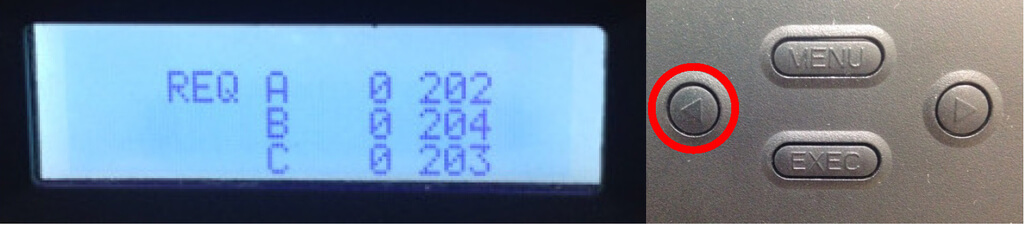
Press RIGHT button to request the current ribbon value
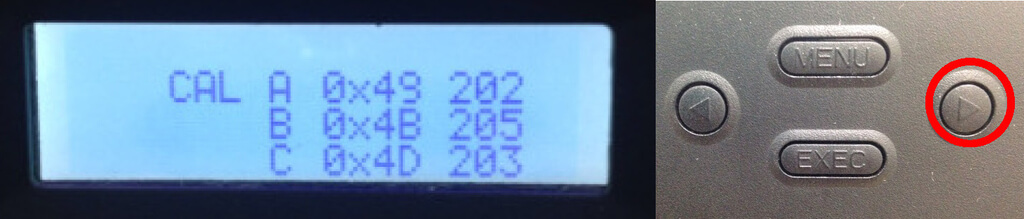
Starting from SYSTEM MODE page, press MENU three times to enter CAM POSITION
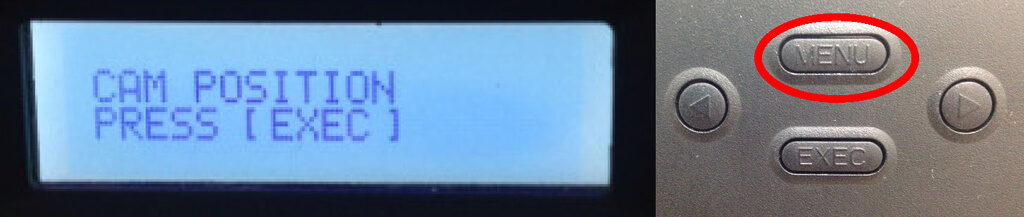
You can move the CAM gears from Position 1 to Position 3
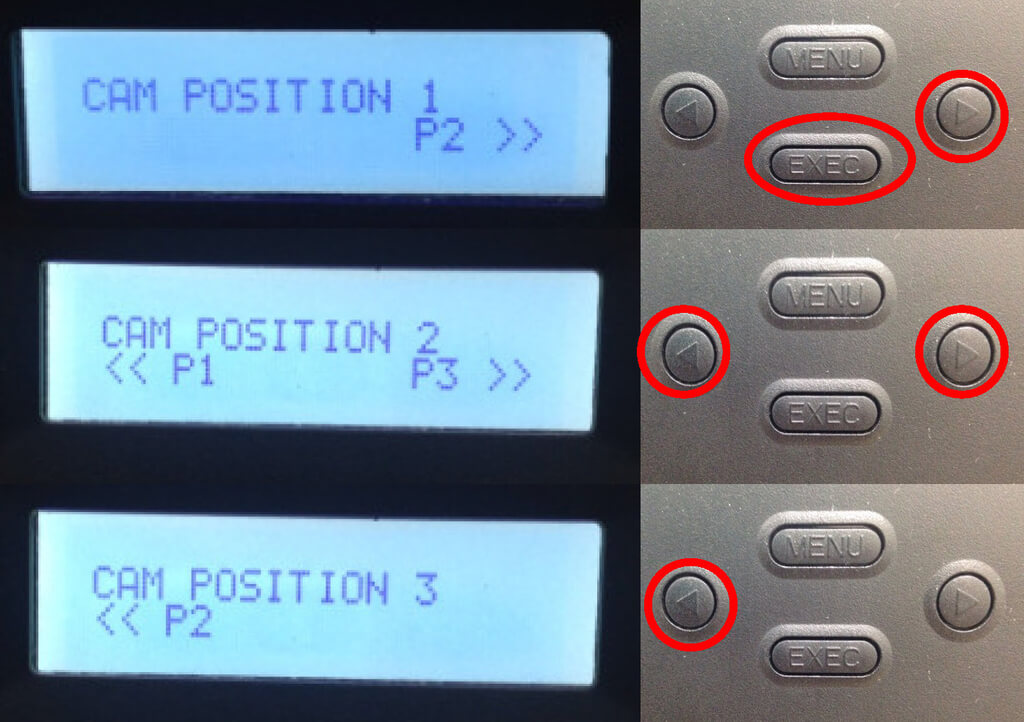
Starting from SYSTEM MODE page, press MENU four times to enter RIBBON DETECTION
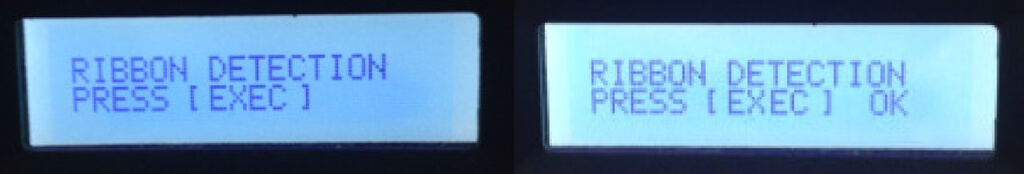
How do I check for physical damage of the thermal print head?
Please choose a magnifier that can expand to 150X to check the thermal print head for physical damage, below is a sample of the result of physical damage of thermal print head: